Using external LED
You can do the same fading effect with external LED.
Hardware Requirements
- External LED
- Resistor (330 Ohms)
- Jumper wires (optional)
- Breadboard (optional) - You might need two breadboards to fit the ESP32 devkit properly, as it's quite wide. I bought two small breadboards and placed one side of the ESP32 on each.
Circuit
- Connect the anode (longer leg) of the external LED to ESP32's GPIO 5 through the 330-ohm resistor
- Connect the cathode (shorter leg) of the LED to the ground (GND) pin of the ESP32
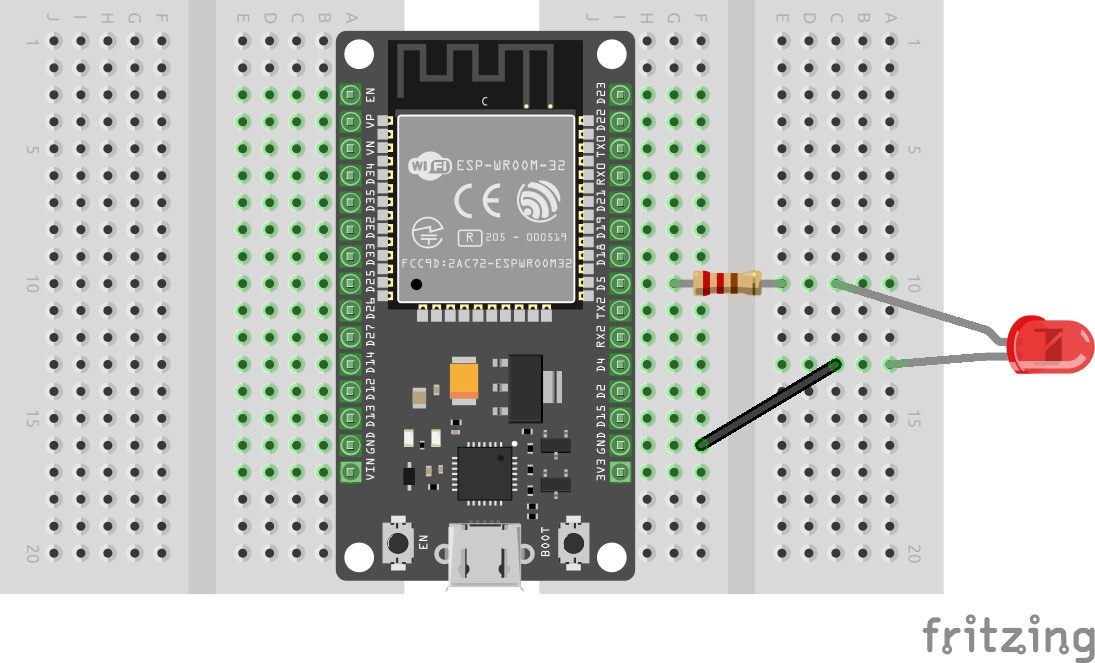
Code changes
In the code, all you have to do is change the GPIO number from 2 to 5.
#![allow(unused)] fn main() { let led = peripherals.GPIO5; }
High speed channel
There's no fun in just changing one line. Let's use high-speed channel this time. To do that, we have to pass HighSpeed struct and update the clock source to use the HSClockSource enum.
#![allow(unused)] fn main() { let ledc = Ledc::new(peripherals.LEDC); let mut hstimer0 = ledc.timer::<HighSpeed>(timer::Number::Timer0); hstimer0 .configure(timer::config::Config { duty: timer::config::Duty::Duty5Bit, clock_source: timer::HSClockSource::APBClk, frequency: Rate::from_khz(24), }) .unwrap(); }
Clone the existing project
You can also clone (or refer) project I created and navigate to the led-highfader folder.
git clone https://github.com/ImplFerris/esp32-projects
cd esp32-projects/led-highfader
The Full code
#![no_std] #![no_main] #![deny( clippy::mem_forget, reason = "mem::forget is generally not safe to do with esp_hal types, especially those \ holding buffers for the duration of a data transfer." )] use esp_hal::clock::CpuClock; use esp_hal::gpio::DriveMode; use esp_hal::main; use esp_hal::time::Rate; // For LEDC use esp_hal::ledc::channel::ChannelIFace; use esp_hal::ledc::timer::TimerIFace; use esp_hal::ledc::{HighSpeed, Ledc, channel, timer}; #[panic_handler] fn panic(_: &core::panic::PanicInfo) -> ! { loop {} } // This creates a default app-descriptor required by the esp-idf bootloader. // For more information see: <https://docs.espressif.com/projects/esp-idf/en/stable/esp32/api-reference/system/app_image_format.html#application-description> esp_bootloader_esp_idf::esp_app_desc!(); #[main] fn main() -> ! { // generator version: 1.0.0 let config = esp_hal::Config::default().with_cpu_clock(CpuClock::max()); let peripherals = esp_hal::init(config); // let led = peripherals.GPIO2; let led = peripherals.GPIO5; let ledc = Ledc::new(peripherals.LEDC); let mut hstimer0 = ledc.timer::<HighSpeed>(timer::Number::Timer0); hstimer0 .configure(timer::config::Config { duty: timer::config::Duty::Duty5Bit, clock_source: timer::HSClockSource::APBClk, frequency: Rate::from_khz(24), }) .unwrap(); let mut channel0 = ledc.channel(channel::Number::Channel0, led); channel0 .configure(channel::config::Config { timer: &hstimer0, duty_pct: 10, drive_mode: DriveMode::PushPull, }) .unwrap(); loop { channel0.start_duty_fade(0, 100, 1000).unwrap(); while channel0.is_duty_fade_running() {} channel0.start_duty_fade(100, 0, 1000).unwrap(); while channel0.is_duty_fade_running() {} } }