LCD Display
In this section, we will be using Hitachi HD44780 compatible LCD (Liquid Crystal Display) displays. You might have seen them in devices like printers, digital clocks, microwaves, washing machines, air conditioners, and other home appliances. They're also used in equipment like copiers, fax machines, and routers.
You can display ASCII character and up to 8 custom characters.
Variants
It comes in various variants, such as 16x2 (16 columns, 2 rows) and 20x4 (20 columns, 4 rows), and also based on backlight color (blue, yellow, or green). The one I have displays white characters with a blue backlight. However, you can choose any variant as it won't significantly affect the code. Most of these variants will have 16 pins.
I2C variants
Some variants come with an I2C interface adapter, so you can use I2C for communication. The main advantage of I2C variant is that it reduces the number of pin connections. We will be using an LCD display with an I2C interface adapter.
If you're interested in using Parallel Interface LCDs, refer to the LCD section in the Pico version of this book. However, keep in mind that the parallel interface requires more GPIO pins(but cheaper).
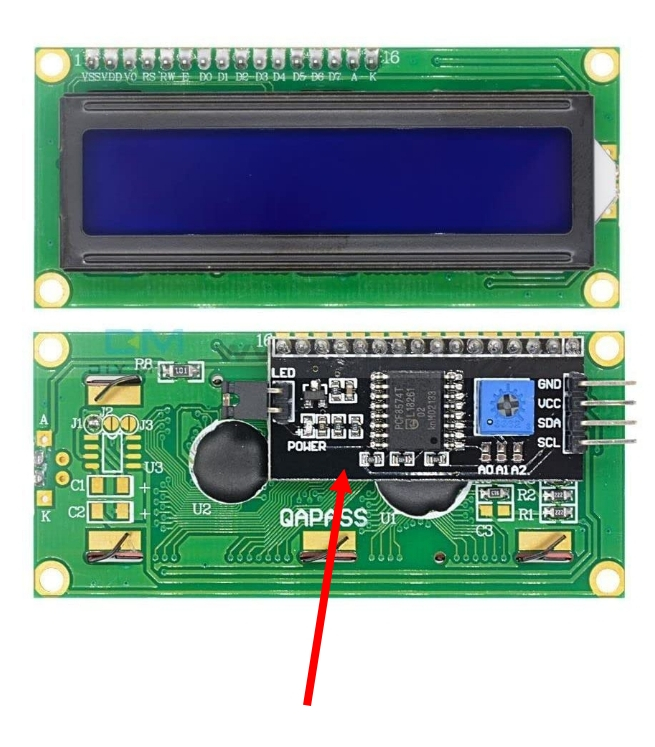
So, when you are purchasing an LCD module, make sure it has only four pins and includes an I2C interface adapter, as shown in the image.
Hardware Requirements
- LCD Display (LCD1602) with I2C: I would recommend getting a 16x2 so you can follow along.
- Jump Wires
Datasheet
- You can access the datasheet for the HD44780 from Sparkfun or MIT site
- LCD Driver Data Book
- LCD Module 1602A Datasheet